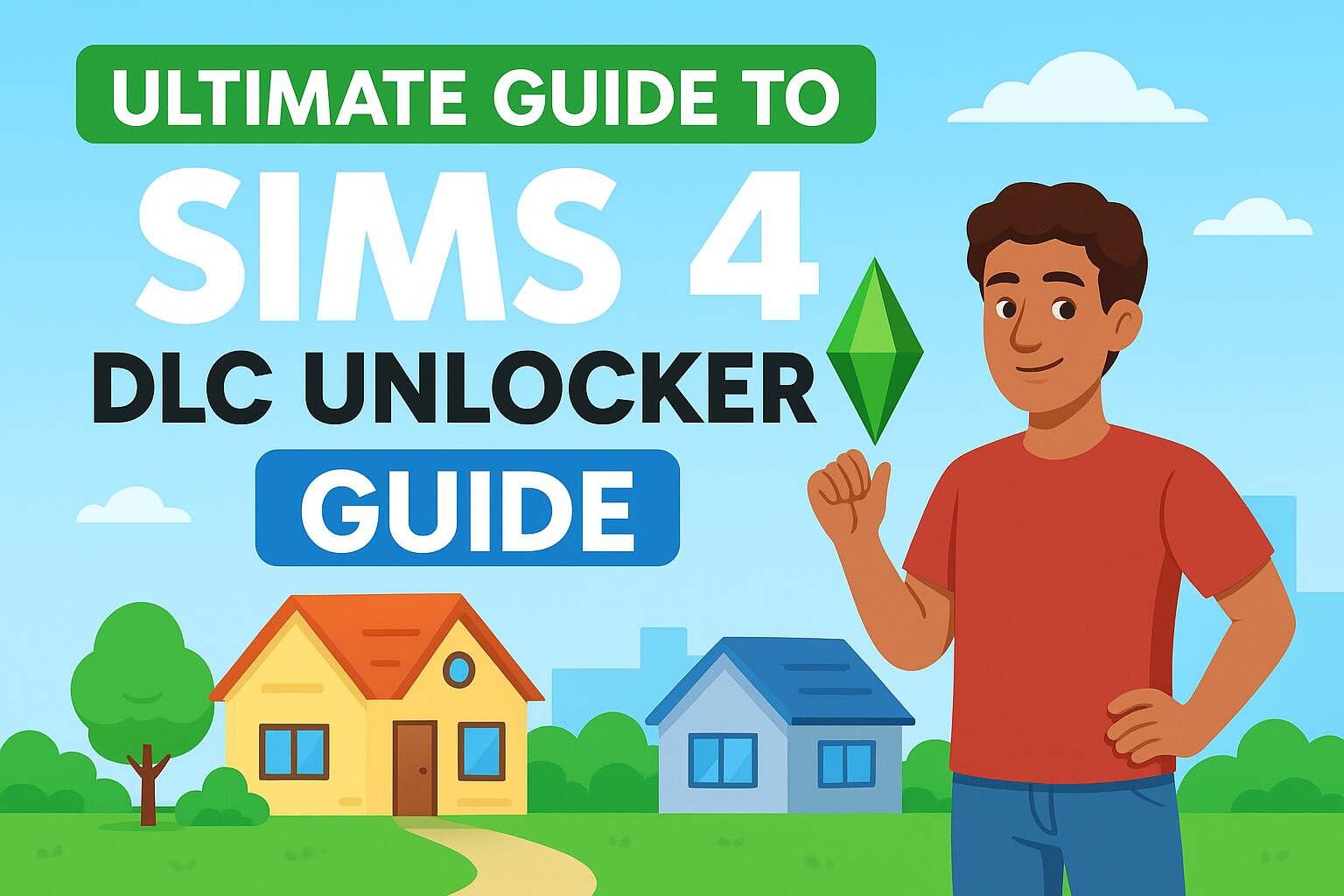
Step-by-step visual guide for downloading and installing the Sims 4 DLC Unlocker safely.
Introduction:
If you’ve ever built your dream home in The Sims 4 only to realise the perfect furniture set or hairstyle is locked behind another DLC pack, you’re not alone. As someone who’s played the Sims franchise since the Hot Date expansion in The Sims 1, I’ve felt that frustration first-hand. You spot an amazing new gameplay feature, click to add it, and… it’s behind another paywall.
Over time, The Sims 4 has grown to include over 60 different packs, from massive expansions like Seasons and Get To Work, to smaller kits and stuff packs. Collecting them all can cost hundreds of dollars, which is why many players start searching for terms like “sims 4 dlc unlocker” or “sims 4 unlock all packs”.
But what exactly is a DLC unlocker? How does it work? And perhaps most importantly, is it safe and legal?
In this guide, we’ll cover:
- What a Sims 4 DLC Unlocker is
- How it works behind the scenes
- Legal considerations and risks
- Step-by-step installation overview
- Tips to avoid getting banned
- Safer, ethical alternatives to consider
I’ll also share my own experience testing unlockers (purely for research), along with community insights from trusted Sims forums. By the end, you’ll have a clear, realistic understanding of whether using a DLC unlocker is worth it — and how to make an informed choice.
What is Sims 4 DLC Unlocker?
A Sims 4 DLC Unlocker is a third-party tool designed to make every downloadable content pack in The Sims 4 available without purchasing each one individually from Origin, Steam, or EA. In simple terms, it modifies specific game files so that the DLC is marked as “owned” by your account, allowing you to use all the items, worlds, and gameplay features.
Base Game vs DLC Packs
- Base Game – This is the core Sims 4 experience. It includes basic gameplay, build/buy mode items, Create-a-Sim, and core life simulation mechanics.
- DLC Packs – These add new gameplay features, worlds, careers, clothing, furniture, and story options. They come in different types:
| Pack Type | Description | Example |
|---|---|---|
| Expansion Packs | Large content updates with major gameplay features | Seasons, Get to Work |
| Game Packs | Mid-size content additions | Realm of Magic, Parenthood |
| Stuff Packs | Small item packs | Tiny Living, Laundry Day |
| Kits | Micro content drops | Country Kitchen Kit |
Why Players Search for DLC Unlockers
- Cost – Buying every pack can exceed USD 1,000 over time.
- Testing Before Buying – Some players want to try packs first.
- Access Issues – Certain regions have limited payment methods or higher prices.
- Complete Experience – Unlocking all packs lets players fully explore the Game.
Tip: Even though a Sims 4 DLC Unlocker might sound appealing, understanding the risks, legal implications, and installation process is crucial before trying one.
How Does Sims 4 DLC Unlocker Work?
A Sims 4 DLC Unlocker works by tricking the Game into recognising that all downloadable content (DLC) packs are already linked to your account. It doesn’t download the DLC from EA’s servers but instead unlocks access to the content that is already bundled with the base game installation files.
The Basic Process
- File Modification – The unlocker modifies specific configuration files in the The Sims 4 directory so that the game “thinks” the DLC is owned.
- Launcher Integration – Some tools integrate with platforms like Origin or Steam to enable packs automatically when the game launches.
- Offline Activation – Most unlockers work best in offline mode to prevent the EA servers from re-verifying ownership.
Types of DLC Unlockers
- Offline Unlockers – Operate without connecting to EA’s servers, reducing the risk of account flags.
- Online Unlockers – Attempt to link unlocked DLC to an online profile (riskier and often less stable).
Limitations and Considerations
- No Official Support – EA does not endorse or support third-party unlockers.
- Updates Can Break the Unlocker – When The Sims 4 updates, the unlocker may need to be reinstalled.
- Risk of Corrupted Saves – Improper installation can cause missing items or broken saves.
Note: While understanding how these tools work can be helpful, using them can breach EA’s Terms of Service and lead to account penalties. Always consider the legal and ethical implications before attempting to use one.
How to Download Sims 4 DLC Unlocker Safely
If you’ve decided to explore a Sims 4 DLC Unlocker, it’s essential to focus on safety. Many download links on the internet can be misleading or contain malicious files, so extra caution is necessary.
1. Use Trusted Community Sources
Avoid random file-sharing sites. Instead, check reputable gaming forums or modding communities like:
- ModTheSims – Known for a strict moderation policy.
- Reddit’s r/Sims4 – Often shares community-vetted resources.
- GitHub Repositories – If a developer shares an open-source unlocker, you can see the code and confirm it’s safe.
2. Verify the File Before Opening
- Scan with Antivirus Software – Always scan any download before extracting or running it.
- Check File Size – If the file is unusually small or huge compared to what’s expected, it might be suspicious.
- Read Comments/Reviews – Community feedback can reveal if a file is safe or not.
3. Avoid Paid Unlockers
A legit Sims 4 DLC Unlocker should never require payment. If someone is charging you for it, they may be trying to scam you.
4. Backup Your Game Files
Before installing any unlocker:
- Copy your entire The Sims 4 folder.
- Backup your save files separately so you don’t lose progress if something goes wrong.
5. Use a Secondary Account
If you plan to test an unlocker, consider doing it on an alternate EA account to reduce the risk of losing your main account.
Important: Downloading unofficial unlockers still comes with risks. If you want an entirely safe and legal experience, the recommended way is to buy DLC packs directly from EA’s official store or verified retailers.
Installing Sims 4 DLC Unlocker – Step-by-Step Guide
Once you’ve downloaded a safe version of the Sims 4 DLC Unlocker, the next step is installation. Follow these instructions carefully to avoid errors and protect your game files.
1. Extract the Downloaded File
- Locate the compressed .zip or .rar file.
- Right-click and choose “Extract Here” or “Extract to Folder” using tools like WinRAR or 7-Zip.
- Make sure the extracted files are in an easy-to-find location (like your desktop).
2. Locate Your Sims 4 Installation Folder
The Sims 4 is usually installed in one of these paths:
- Origin: C:\Program Files (x86)\Origin Games\The Sims 4
- EA App: C:\Program Files\EA Games\The Sims 4
- Steam: C:\Program Files (x86)\Steam\steamapps\common\The Sims 4
If you’ve installed it in a custom directory, navigate to that location.
3. Copy Unlocker Files into the Game Folder
- Move the DLC Unlocker files into the The Sims 4 main installation folder.
- If prompted to replace files, click Yes (make sure you have backups first).
4. Run the Unlocker Program
- Double-click the unlocker’s .exe or setup file.
- Some unlockers run via Command Prompt (CMD), where you’ll follow on-screen instructions.
- The program will detect your Sims 4 installation and apply the changes automatically.
5. Restart Your Game Launcher
- Close Origin, EA App, or Steam completely.
- Reopen your launcher and start The Sims 4.
6. Check if the DLC is Unlocked
- From the main menu, go to “Packs”.
- All expansion, game, and stuff packs should now show as Owned.
- Test by starting a game and accessing new items or gameplay features.
Pro Tip: If the DLC doesn’t appear, repeat the steps and ensure you placed the unlocker files in the correct game folder.
Troubleshooting Sims 4 DLC Unlocker Issues
Even with the correct installation process, some players face problems when trying to use the Sims 4 DLC Unlocker. Below are the most common issues and how to fix them.
1. DLC Not Showing Up in the Game
Cause: The unlocker files were placed in the wrong directory, or the changes didn’t apply.
Fix:
- Double-check your Sims 4 installation path.
- Make sure the unlocker files are in the The Sims 4 main folder.
- Rerun the unlocker and restart your launcher.
2. Origin or EA App Re-Downloading DLC
Cause: The launcher might detect the unlocked packs as unowned.
Fix:
- Disable automatic updates in Origin or the EA App.
- Keep the unlocker installed so it re-applies changes when needed.
3. Unlocker Not Running
Cause: Missing admin permissions or blocked by antivirus.
Fix:
- Right-click the unlocker and choose Run as Administrator.
- Temporarily turn off the antivirus or allow the unlocker file.
4. Game Crashing After Installation
Cause: Conflicts with mods or corrupted game files.
Fix:
- Remove all mods temporarily and test the Game.
- Use the Repair Game option in Origin or the EA App.
- Reinstall the unlocker after repairing.
5. New DLC Not Unlocking After Updates
Cause: Game updates sometimes overwrite unlocker changes.
Fix:
- Rerun the unlocker every time The Sims 4 updates.
- Check the unlocker’s official source for updated versions.
Pro Tip: Always back up your Sims 4 folder in Documents\Electronic Arts before using the unlocker. This ensures you can restore your saved games if anything goes wrong.
Is Sims 4 DLC Unlocker Safe and Legal?
Before you use any tool like the Sims 4 DLC Unlocker, it’s essential to understand both the safety risks and the legal implications.
Is It Safe to Use?
The safety of the DLC Unlocker depends on where you download it.
- Safe Source: Always download from the creator’s official page or a trusted community forum.
- Avoid Suspicious Links: Many fake unlockers contain viruses, spyware, or malware.
- Use Antivirus Software: Scan the file before installing to prevent security threats.
If downloaded from a trusted source and installed correctly, the unlocker itself is not harmful to your system. However, there’s always some level of risk when using third-party tools.
Is It Legal?
Here’s the truth:
- The Sims 4 DLCs are paid content. Unlocking them without purchase violates EA’s Terms of Service.
- While you might not face legal action as an individual user, EA can suspend or ban your account if it detects unauthorised DLC.
- It’s legal to use free content and mods, but unlocking paid content without purchase is considered piracy.
Best Practice
- Use the unlocker for testing or offline play only.
- If you like a DLC pack, consider buying it to support the developers.
- Keep your Game in offline mode to reduce detection risk.
Bottom line: The Sims 4 DLC Unlocker can be safe if used cautiously, but it’s not officially supported or legal for unlocking paid content without purchase. Always weigh the risks before deciding.
Best Alternatives to Sims 4 DLC Unlocker
If you want to enjoy more Sims 4 content without the risks of third-party unlockers, there are safe and legal alternatives worth exploring.
1. EA Play Subscription
EA offers a monthly subscription that gives you access to The Sims 4 base game and several expansion packs.
- Pros: Affordable, official, safe to use.
- Cons: You lose access if you cancel your subscription.
2. Seasonal Sales on Origin and Steam
EA often runs 50–75% off sales on Sims 4 expansion packs.
- Tip: Wait for Black Friday, Steam Summer Sale, or EA Mega Sale events to get the best deals.
3. Sims 4 Bundles
EA allows you to create a bundle with multiple packs at a discounted rate.
- Benefit: Choose precisely what you want and save money.
4. Free Weekend Trials
Occasionally, EA offers free trials for specific expansion packs.
- How to Check: Follow EA’s social media or subscribe to their newsletter to get alerts.
5. Custom Content (CC) and Mods
While not official DLC, mods and custom content can dramatically enhance your Game for free.
- Popular Mod Sources: The Sims Resource, ModTheSims, and Tumblr Sims creators.
- Caution: Always download CC from trusted sources to avoid malware.
6. Gift Cards and Rewards Programs
You can use loyalty points, survey rewards, or gift cards from apps like Microsoft Rewards to purchase packs at no cost to you.
Pro Tip: If you combine EA Play with seasonal sales, you can save up to 90% on Sims 4 DLCs compared to buying them at full price.
Final Tips for Using Sims 4 DLC Unlocker Safely
If you decide to explore a Sims 4 DLC unlocker, proceed with caution. While the idea of unlocking every pack for free is tempting, you need to protect both your Game and your device.
1. Understand the Risks
Using unofficial tools may violate EA’s terms of service. This can lead to account suspension or even a permanent ban.
2. Avoid Unknown Sources
Never download unlockers from random file-sharing sites. Stick to communities with established reputations, and always check reviews or user feedback before downloading anything.
3. Scan All Files Before Use
Use a trusted antivirus program to scan any downloaded file. This helps avoid malware or spyware infections.
4. Backup Your Saves
Before installing any unlocker, make a complete backup of your Sims 4 save files. If anything goes wrong, you can restore your progress easily.
5. Keep Your Game Updated
Some unlockers stop working after Sims 4 updates. Keep both your unlocker (if you use one) and the Game compatible to avoid crashes.
6. Consider Legal Alternatives
If you can, opt for EA Play, seasonal sales, or bundle deals. They offer peace of mind and long-term reliability without the risk of losing your account.
Bottom Line: The safest route is always to use official EA options, but if you try an unlocker, be informed, take precautions, and know the potential consequences.
Conclusion
The Sims 4 DLC Unlocker has become a hot topic for players who want to experience every expansion, game pack, and stuff pack without spending hundreds of dollars. While it can open the door to a richer gameplay experience, it also carries risks — from potential malware to violations of EA’s terms of service.
If you choose to use a Sims 4 DLC unlocker, make sure you research the tool, download only from trusted sources, and take safety precautions such as scanning files and backing up your saves. However, the most secure and reliable way to enjoy all Sims 4 content is still through official methods like EA Play subscriptions, seasonal sales, or bundle deals.
Ultimately, whether you use an unlocker or stick to legal options depends on your priorities: immediate access versus long-term safety. Whatever route you take, the goal is the same — to make your Sims 4 world as creative, fun, and personalised as possible.
FAQs
1. Is the Sims 4 DLC Unlocker safe to use?
It depends on the source. Downloading from untrusted websites can expose you to malware. Always scan files before running them.
2. Can EA ban me for using a Sims 4 DLC Unlocker?
Yes. It violates EA’s terms of service, which can lead to account bans or suspensions.
3. Does the Sims 4 DLC Unlocker work on Mac?
Some versions work on Mac, but most are designed for Windows. Check the compatibility before downloading.
4. Will using a DLC unlocker affect my mods?
It shouldn’t directly, but game instability from the unlocker could cause mod conflicts.
5. Are there legal alternatives to the Sims 4 DLC Unlocker?
Yes. EA Play subscriptions, sales, and bundles allow you to access DLCs legally and safely.
6. Do I need to reinstall the unlocker after each Sims 4 update?
In many cases, yes. Updates can overwrite unlocked DLC files, requiring you to reapply the unlocker.
7. Is there a risk of losing my game saves?
If something goes wrong during installation, you could lose saves. Always back them up first.





